Allows direct loading of the vertical and horizontal group sizes at a single range. Alternatively, one of four defaults (First Timer, Novice, Competent and Olympic) can be selected as a starting point.
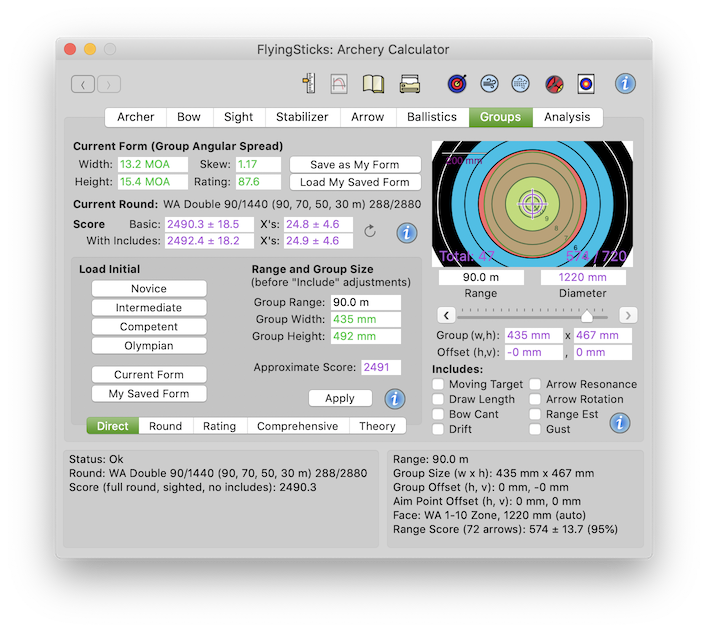
The default group size buttons load a group based on four different skill levels plus your last saved form. The form is adjusted according to the bow type and whether sights are fitted, as used by an archer with the same general skill level. The absence of a sight increases group size by 5x.
Using these buttons and fields sets the archer's fundamental form on the current bow type. Group spreading due to wind gusting, range errors, arrow rotation, moving target etc. is excluded. While some of these exclusions may already be part of the archer's form, they can be treated separately to some degree.
Pressing the Novice button replaces the range, horizontal and vertical group sizes with realistic values to achieve a 1440 Round score of about 160 for a performance recurve bow.
Pressing the Intermediate button replaces the range, horizontal and vertical group sizes with realistic values to achieve a 1440 Round score of about 600 in good shooting conditions with a performance recurve bow.
As for the Novice button except loads values to achieve a 1440 Round score of about 1,300 with a performance recurve bow.
As for the Beginners button except loads values to achieve a 1440 Round score of about 1,400 with a performance recurve bow.
Pressing the "My Saved Form" button replaces the range, horizontal and vertical group sizes with values previously saved with the "Save as My Form" button.
This action sets up FlyingSticks to allow the checking of the Grouping &Scoring Simulator and the quality of the computer's random number generator. See Calibration Check for more information.
The following fields are loaded when one of the default grouping buttons is clicked. Alternatively, the fields may be manually entered. Either way, the values are used to calculated a new archer's form. The fields represent the group size before any adjustments are made for gusting, range estimation errors etc. When not in direct use, the fields will automatically update when the current Range changes.
Note that changing the Archer's Form fields directly will also change the Group fields in a way that may not be initially obvious. Read on.
Enter the range for the following grouping data. On hitting the Enter key, a new archer's form is calculated and all the Group fields, including the Group Range, are immediately adjusted for the current Range.
This action may be confusing but can be avoided by first setting a current Range field with the desired range (which will also set the Group Range), then loading the Group Width and Group Height fields.
Enter the estimated horizontal and/or vertical size of the group and a new set of archer's form angles are calculated.
These group size fields represent the fundamental archer's form at the Group Range and are updated when ever the target range is changed. They do not include group spreading effects such as wind gusting, range estimation errors etc.
This direct input panel is the only panel that calculates the Skew, and if left unchanged will be used by other Grouping panels when their Apply button is clicked.
You can manually enter skew value directly into the skew field and it will adjust the Group Width and Group Height field in such a way that the score is left unchanged.