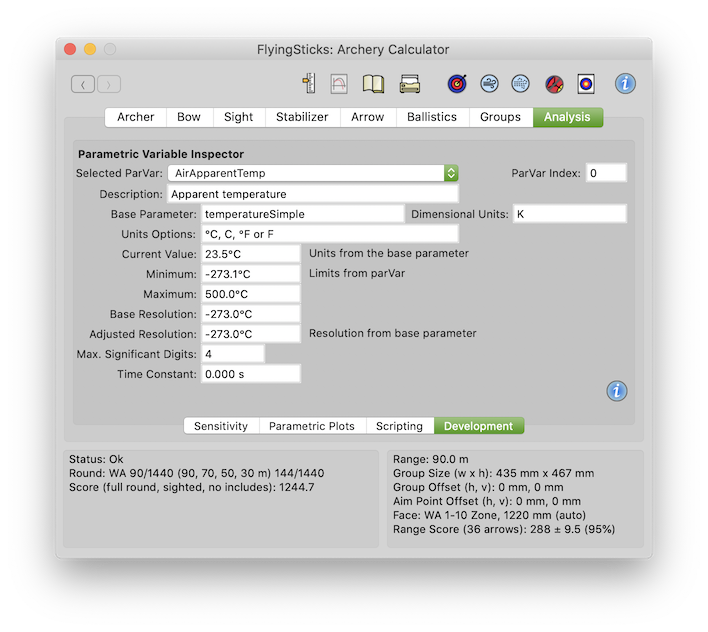 Changes
made in this panel may cause strange behaviors as they can be out of
context. Also changes may not be saved between launches of the app.
Changes
made in this panel may cause strange behaviors as they can be out of
context. Also changes may not be saved between launches of the app.This panel provides access to some of the details useful in parametric plots, Lua scripting and the calculator in general.
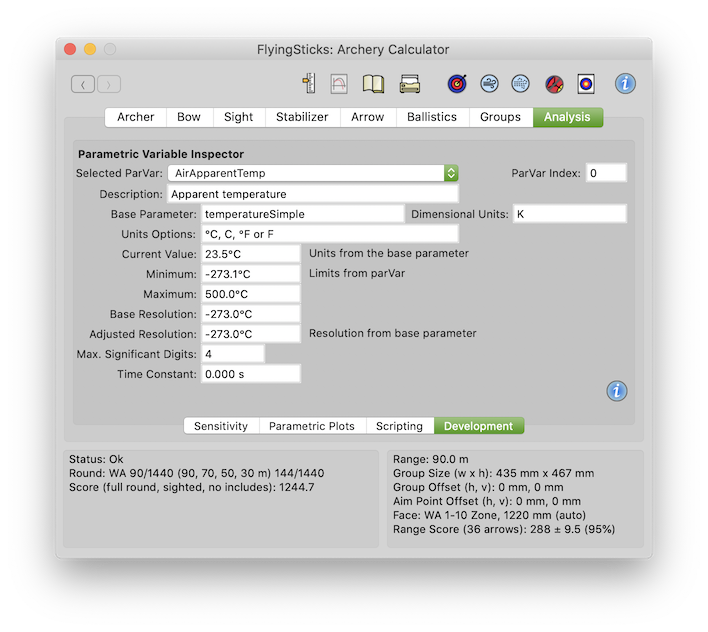 Changes
made in this panel may cause strange behaviors as they can be out of
context. Also changes may not be saved between launches of the app.
Changes
made in this panel may cause strange behaviors as they can be out of
context. Also changes may not be saved between launches of the app.
Parametric Variables (ParVars) are the variables available to the script writer. There are over 400 ParVars, most of which appear in the windows and panels of the FlyingSticks application.
The ParVar system provided access to internal variables in a relatively friendly way. All internal calculations are conducted strictly in SI units. ParVars interface to these variables, converting to desired units on input and output, while also enforcing limit bounds on input.
Select the ParVar by name OR
The numeric identification number of the ParVar. If an out of range number is entered then the ID will be set to the lowest or highest valid value.
The ParVar is also selected when any field in another panel has a "?" entered. The "?" will cause the status area to be loaded with a summary of the particular ParVar, and returning to this Analysis>Development panel, the expanded details will be shown, along with the option for modifying some of them.
A brief description of the ParVar. This may appear in plot labels. Not editable.
The base measurement type of the parameter. Not editable. Multiple parameters may share the same Base Parameter and will be seen to change as a group when the measurement units of any one member is changed. For example "lengthArrow" is used for all length measurements associated with an arrow, while "lengthRange" is used for all range measurements.
The Base Parameter also defines the resolution shown for the parameter, although this may be modified by up to ±2 digits depending on context (see "Adjusted Resolution" below).
The base units for dimensional analysis. Not editable. Not presently used by FlyingSticks.
Shows a list of the valid measurement units for this ParVar - derived from those of the Base Parameter. When the units of a ParVar are changed, the Base Parameter units are also changed, as are all other ParVars that inherit their units from the same Base Parameter. Not editable.
Entering "<" or ">" into a data fields (below) will select the previous or next unit in the Base Parameter's units options list.
The current value of the ParVar in its current units. May be edited here, but if it is a calculated ParVar, then the edits will most likely the overwritten immediately. However, as for the fields below, the units may be changed by entering the units text, with or without the new field value. The label following the field indicated the source of the current units.
The minimum allowed value of the ParVar in its current units. May be edited, but the changes will not be saved across application launches. The label following the field indicates the source of this and the next limit.
The maximum allowed value of the ParVar in its current units. May be edited, but the changes will not be saved.
The resolution of the Base Parameter which is normally inherited by the ParVar in its current units. May be edited, but the changes will not be saved.
The resolution of the ParVar in its current units. Some ParVars have their resolution adjusted by up to ±2 digits from the Base Parameter's resolution. May be edited if inherited directly from the Base Parameter. The label following the field indicates if the field is adjusted.
FlyingSticks also assumes that the parameter can have more significant digits than indicated by this field. Valid range is from 2 to 20 digits with a default of 4 for most variables. The value may be edited but is not saved. It is applied to all members of the ParVar's parameter group.
This rule can over-ride the Base Resolution definition by reducing the number displayed digits when appropriate, but nether increases the number of digits beyond the Base Resolution requirements.
The time a parameter takes to move about two thirds of the way to a final value after a disturbance. Not yet used in FlyingSticks, although any changes are saved.
Most parametric variables are measured or calculated with a certain accuracy, typically in the 1% to 0.01% range. It makes no sense to display more precision than this accuracy. The exception might be when comparing two calculated values for the impact of changes to other variables.
Resolution of measurement or calculation is very different (but related) to accuracy. It is the sensible smallest change that may be detected in a variable.