The reporting facility summarizes the currently active "Archer+Kit" into a readable document that may be printed or save as a PDF file. The data fields represent the data in the units as selected in the "Preferred Units" in FlyingSticks>Preferences or as modified in individual data fields in the panels at the time of printing.
The report is presented in a scrollable field.
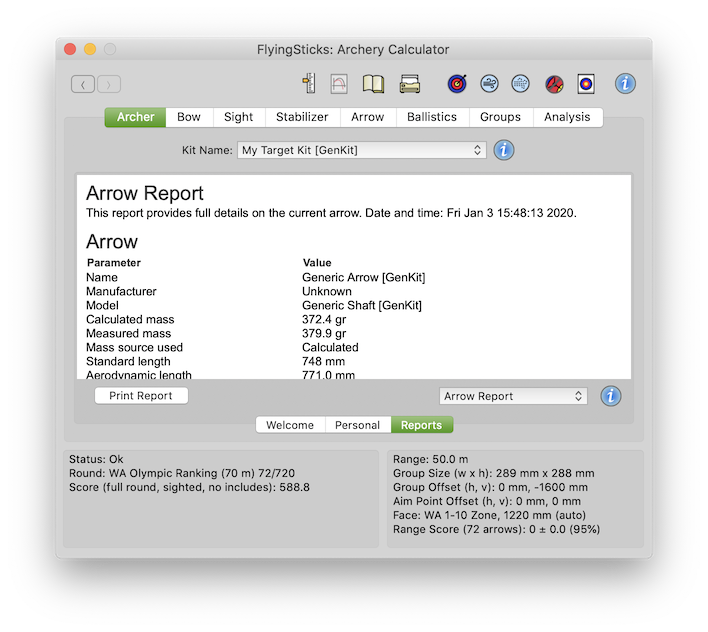
Allows printing via the standard Apple print interface, which also allows saving as a PDF file.
One of seven reports may be selected: Kit, Standard, Short, Scoring, Bow, Arrow, Special and Parameter Snapshot.
The Parameter Snapshot is a snapshot of the current value of all parameters, and in addition it will generate a tab separated variables spreadsheet compatible file of all variables. This latter file may be exported along with other reports via the File>Export>Reports & Templates... provided custom reports are enabled in Preferences.
The reports may be customized by those familiar with HTML5 and CSS style sheets. The current value of any parameter available in the snapshot report may be insert into a custom report. See here for details in managing custom reports.