Point name by which this point is identified in the database. For more details about the menu options use the Arrow Assembly Name info button above.
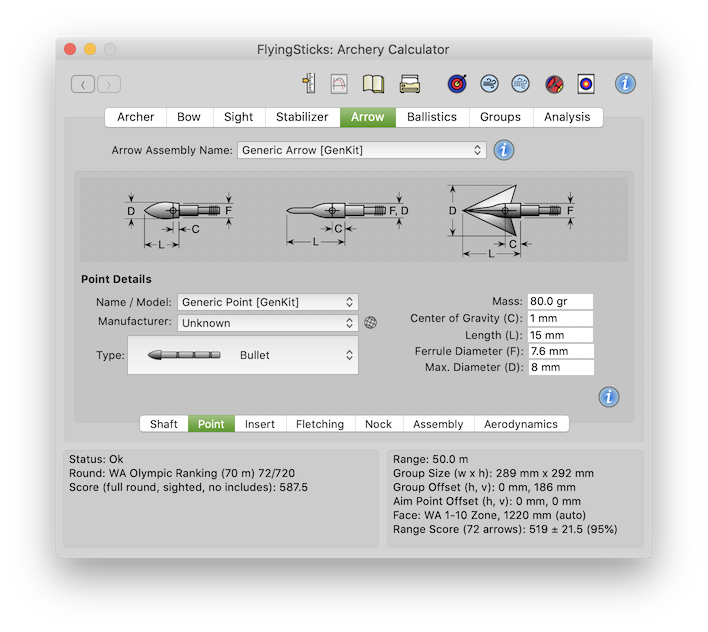
Select the point manufacturer's name from the list.

Go to manufacturer's web site if you are connected to the internet. Will open in the default browser.
Select the point type from the popup list. The options in this list are constrained by the archer's categories selection. For example, if the Hunting category is checked then a range of hunting points becomes available for selection.
Each point type has a set of default parameter that are loaded on selection, that may subsequently be modified. The default ferrule diameter is set a little larger than the current shaft diameter.
If a hunting point is selected, then this button will appear bellow the Type popup. Clicking the button will take you directly to the Hunting>Broadhead panel where addition dimensions may be entered.
Enter the point's mass.
Enter the position of the CoG relative to the inset face or the arrow shaft. Use a positive value for a CoG in front of the insert face or a negative value if behind.
To determine the CoG, find the position where the point seems to balance on an edge. This need not be a precision measurement - ±2 mm is fine.
This is the aerodynamic length from the insert face to the point's tip. It is used for various measurements such as Center of Pressure CoP.
The maximum diameter of the main barrel of the point. In the case of broadheads it is the cut diameter.
The diameter of the main barrel of the point where it meets the shaft or insert.