The spine matching process is optimized for traditional bows with the aim of exploiting the Archer's Paradox to obtain a center shot without the arrow touching the bow. The process is valid for recurves and probably unnecessary for modern compounds with mechanical releases, but can do no harm.
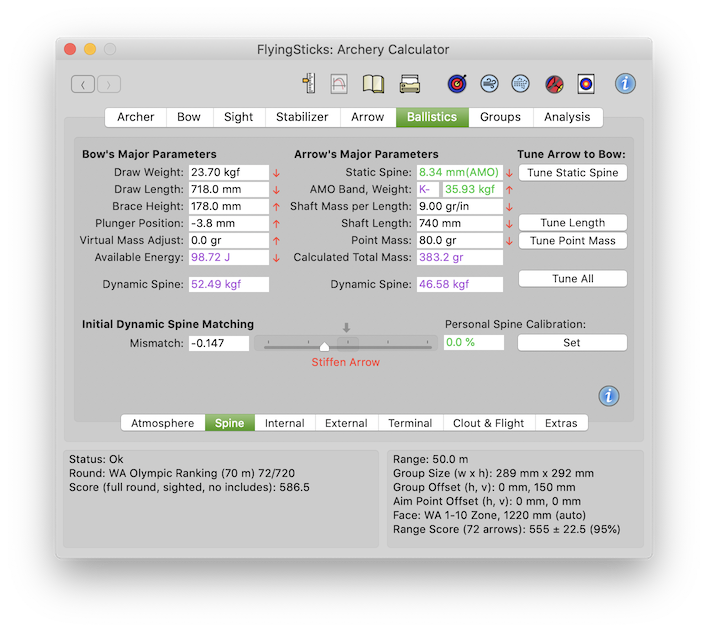
Internal ballistics cover the time from release to when the arrow clears the bow. In this period, in the order of 10-20 milliseconds, it is vitally important in establishing a consistent arrow launch and is the focus of system tuning.
One of the tuning tasks is dynamic spine tuning, particularly for finger release and non-center shot bows. FlyingSticks spine tuning should be considered as a starting point only. The reason a definitive solution cannot be provided is due to the complexity of the bow's dynamic draw curve (see Bow>Draw_Curve) and the archer's release technique. Both of these are difficult to measure without specialist equipment and skills.
The algorithm is most accurate for center shot bows and accuracy drops off for as the strike area moves away from the center line. Despite its limitations, the spine match calculator can provide useful insights into the tuning process.
Before spine matching, it is best to first measure the bow's available energy using the one of the flight drop methods in Sight>Reverse_Ballistics.
Note that the dynamic spines calculations use the bow's Calculated Bow Speed and the arrow's Calculated Mass, as opposed to the other possible sources of these data. Also, when the bow type is changed some bow parameter are set to new defaults.
Enter bow's draw weight if not already done so here or in the Bow panel where more details are available.
Enter bow's draw length if not already done so here or in the Bow panel.
Enter bow's brace height if not already done is also here or in the Bow panel.
This is the plunger (striker) position offset from the center line and is adjusted during spine tuning of recurve bows. For traditional bows it is the distance from the center-line that the drawn arrow touches the bow stem and is always positive.
For center shot bows the figure is negative if the strike is on the riser side of the center position and positive if away from the riser.
The analysis assumes a rigid striker. With spring plungers, as used on most recurves, adjusting the position and string loading provides an additional tuning mechanism not available on traditional bows.
The plunger setting is automatically adjusted to a sensible value when a new bow type in selected. From then on, the value may be manually adjusted and is saved as part of the bow setup until the bow type is selected again.
The field will turn red when it is outside the range of -5 to +23 mm, indicating the calculations may be in error.
More details about the plunger can be loaded in the Bow>Ancillaries panel.
The available bow energy as evaluated and selected in the Bow>Speed panel.
This is the calculated dynamic spine of the bow. The units are of force - although this is debatable. To increase the bow's dynamic spine increase draw weight, increase draw length, reduce brace height or reduce string mass. To reduce dynamic spine do the reverse.
Adjusting the arrow parameters is generally the easiest way to tune the kit. Listed here are the parameters most conveniently adjusted. To adjust others go to the Arrow panels. Note that changing any arrow parameter from here will automatically flick the arrow mass selection to Calculated - see Arrow>Assembly.
The static spine is best entered in the Arrow>Shaft panel where the measurement standard can also be entered. Higher static spine implies a more flexible shaft. Decreasing the static spine will increase the dynamic spine.
By default, the units assume the ASTM measurement standard, however you may select the AMO standard by changing the units to one appended with "(AMO)". When shown with units of "ASTM" or "AMO" the actual length units are thousandths of an inch, which is often the number printed on the shaft.
This is the legacy AMO Spine band for sorting wooden arrows. The bands are sufficiently wide that shafts within a band still need to be selected. See the AMO standards for details.
An legacy measurement of spine still used with wooden arrows. In some ways a more intuitive measure as an increase in its value means a stiffer shaft. The value tends to approximate the bow draw "weight".
The linear density of the shaft material. Reducing this value will increase dynamic spine.
Reducing the shaft's length will increase dynamic spine.
Reducing point mass will increase dynamic spine.
This is the currently selected arrow's mass. It cannot be modified directly from here although it does influence spine matching. As noted above the arrow's mass selector will be flicked to Calculated if any arrow parameter is adjusted from this panel - see Arrow>Assembly.
The field will turn to red if the mass is less than the safe ("dry-fire") mass for the bow - see Bow>Model.
This is the arrow's calculated dynamic spine. The notional units are of force, allowing direct comparison to the bow's dynamic spine. Opposite to static spine, a higher dynamic spine implies a stiffer arrow. The commonly used spine terminology is confusing and requires a good understanding of the physics.
To increase an arrow's dynamic spine, reduce the point mass, reduce arrow
length, reduce the static spine or increase the nock mass. To reduce
dynamic spine, do the reverse. It is generally preferable to adjust the
arrow rather than the bow, especially if you have several sets of
different arrows.
For barrelled shafts with light points, the bulk of the active mass is in
the shaft body and the flexing is mainly in the rear third. Adjusting the
dynamic spine becomes increasingly difficult while maintaining launch
speed. It is more likely the static spine will need to be adjusted, which
is an expensive process.
The tuning focus is on the arrow. This can avoid the need to adjust the bow, allowing multiple different arrow sets to be used with the same bow setup. For those with a one-purpose setup, a more mixed approach may be preferred.
All tuning buttons will set the arrows mass to the calculated value as opposed to the measured value. This is essential as the spine calculations require the arrow parameters to be fully defined and hence the calculated mass is assumed correct. See the Help>How_To>Initial_Dynamic_Spine_Match for a step by step guide.
Adjusts the static spine and the grains per inch values while holding all other parameters at current values in an attempt the match the arrow's dynamic spine to the bow's.
Adjusts the shaft length between limits to attempt a spine match. In general, it is best to err for a longer shaft as it is easy to trim later. Also longer arrow tend to be more forgiving of static spine variations as found in wooden shafts. But, longer means more air drag and slower.
Adjusts the point mass between limits to attempt a spine match. Confines mass to 10 grain increments.
This tuning function first sets point mass and shaft length to default values depending on the bow type. It then attempts to tune the arrow to the current bow by adjusting shaft static spine and grains per inch. It then moves on to adjust the shaft length and finally the point mass.
When the spine match is not "Ok", then up (↑) or down (↓) indicative arrows will appear against the parameters that can influence the match. These parameters can be adjusted on this panel, as they simply mirror the originals found elsewhere.
Displays the calculated dynamic spine mismatch as a percentage.
A linear indicator with a range of about ±50%. Ideally the pointer will be centered, but if it deviates by more than ±5% the "Stiffen Arrow" or "Weaken Arrow" advice text in red will be shown. In addition up or down indicative arrows will appear against the parameters that influence the match, indicating the direction of change required. When the match is achieved "Ok" is show and the indicative arrows will disappear.
This is a personal calibration related to the archer's technique, especially the release action. Start with 0%. Once a spine match has been achieved as described above, undertake a physical match with your kit and when done (easily said!) adjust the parameters you have changed. Then click the Set button to calculate a personalized fine trim. Theoretically, this trim should be related to your form (particularly your release technique) and be constant across a range of bows, however experience may discover otherwise.
The adjustment range is ±15%.
Allows selection of the type of linkage between the spine matching process on this panel with the Internal Ballistics panel inputs. The impact is best observed with the trajectory window open and showing the Trajectory and Drift plots.
Enabling the "Arrow Rotation on Separation" in the Internal Ballistics panel can provide a fuller (but may be more confusing) picture.Once launched, an arrow with rotation can experience planing lift, from which the resulting target offset can be mistaken for a launch azimuth offset.
Present options are:
Does not provides any linkage from the spine matching on this panel to the internal ballistics on the next panel. Forces the "Launch Angle Deviation from Ideal" parameters to zero.
This model links the "Launch Angle Deviation from Ideal" horizontal offset angle, arrow rotation amplitude and rotation phase to the above spine miss-match value. The model is a simple linear one that is likely be inaccurate for significantly miss-matched spines.
Author's Note: This model's approach is to avoid a complicated theoretical analysis with uncertain initial conditions. Instead the standard spine matching solution is accepted, then worked backwards to establish how it may have been derived. The author totally accepts this approach inferior to a full scale finite element analysis for example, but all known theoretical solutions are not yet practical in the FlyingSticks situation as they require many difficult to measure inputs.
This allows manual setting of "Launch Angle Deviation from Ideal" parameters, however this is likely to change in future releases of FlyingSticks.
The spine matching process is optimized for traditional bows with the aim of exploiting the Archer's Paradox. The process is valid for recurves and probably unnecessary for modern compounds, but can do no harm.
This panel provides a close starting point to the tuning process. Errors creep in due to a lack of data on parameter details of both the bow and arrow. A major issue here is the dynamic force applied to the arrow during the acceleration phase. This is difficulty to calculate with precision without knowing a huge amount of fine detail about the bow's structure or the bow's dynamic power curve.
Without comprehensive measurement and high-speed photography, dynamic spine matching becomes more an art than a science. One has to tune by grouping results which are inherently noisy unless large samples are taken. This can lead to slow progress towards an optimal solution, however the coarse tuning can be rapid as out of tune symptoms are very obvious.
There are four main objectives to dynamic spine tuning:
To ensure the bending arrow clears the riser
To ensure the arrow's path is along the center-line
To minimize impact of small variations to the kit and the release action on the group size – usually referred to as a forgiving tune.
All arrows flex upon release. Stiff arrows flex less and at a higher frequency. Weak arrows flex more and at a lower frequency. For traditional bows this flexing is desirable as it allows the arrow to move around the bow's stem without contact and yet achieve a center-line flight path. This is the Archer's Paradox - where a center-line path is attained despite the fact that the arrow's drawn pointing direction is well off target. But for this to happen the bending needs to be controlled and repeatable.
The third objective is perhaps the most interesting. With a finger release, there is significant horizontal nock movement that combined with the high acceleration forces has the effect of inducing arrow flex (the beginning of an ongoing flexing oscillation) and to rotate the arrow. While in contact with the string, this oscillation can be complicated as the tensioned string tends to constrains the nock movement. The string itself has waves traveling along its length that are reflected back from its ends. Thus energy is absorbed by the arrow flexing, its rotation and in the string wave. While the nock remains in contact with the string, this energy is flows between between these three energy stores. However, once the arrow separates from the string this flow is prevented and the behaviour more easily predicted.
It is the separation point that becomes critical to optimal tuning.
Ideally this point should occur when there is no energy in the rotary
motion.
Further the separation point should occur when the arrow's two fundamental
vibration nodes are on the bow's center-line to target. These requirements
can only be met when the arrow flexing and rotational momentum phase
relationship is well controlled.
It is possible a perfect solution is not achievable by standard methods. This can be where the "art" kicks in. Small changes to the arrow's nock mass or the bow's virtual mass may help. It also possible to achieve false solutions where the lift on a rotating fletched arrow will correct for an off center-line shot.
The method used in FlyingSticks is similar to Stu Miller's well known "Dynamic Spine Calculator", although FlyingSticks covers a wider range of bow and arrow types. The method calculates an "adjusted" AMO spine "weight" for both the arrow and the bow which for center-shot bows will approximate you draw force. The "weight" values become increasingly meaningless as the arrow rest point deviated from the center line, but none-the-less are useful for initial matching purposes.
It is acknowledged the FlyingSticks spine calculator has limitations and is the subject of on-going development of a qualitative model for determining launch parameters. That said, it is no worse than any other published calculator or method!
Alternate methods being investigated include a full dynamic finite element analysis of both the bow and arrow, but that takes significant computing power and a lot of difficult to gather input parameter data.