
This panel aims to provide a feel for ethical hunting. The aim of every hunter should be to achieve a quick and humane kill. This involves causing catastrophic bleeding to vital organs, namely the lungs and heart, so that the animal quickly looses consciousness due to the lack of blood flow to the brain.
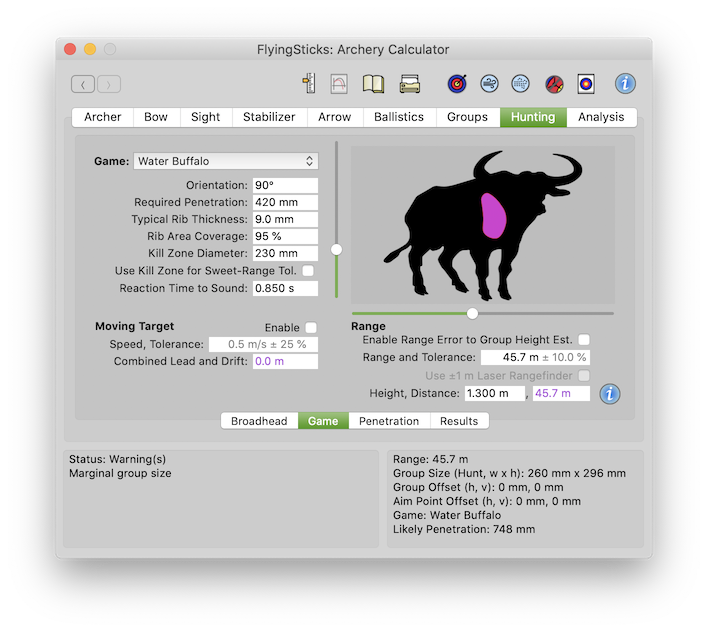
It is possible to cause a quicker death by head shots, however the target area is significantly smaller and sometimes encased in thick bone.
Unfortunately, much hunting is conducted in unethical ways. This tool may assist in identifying the kit and the skill level required to achieve a humane kill.
Select a game animal from the drop-down list of about thirty items. The selection will show in the target image area to the right. The target's critical parameters will also be loaded.
Some game options, such as the dinosaurs, are obviously of a novelty nature, but are presented to give some feel for scaling effects.
The last four options are FITA 10 zone targets. Selecting any particular size will be over ridden by the one most appropriate for the current range as per FIFA 1440 rules if enabled in the Preference panel. If the range is changed, the face size will change to match the main Target Window. These targets are treated in exactly the same way as game and can have an ethical range based on the gold being the kill zone!
The slider next to the game image provides an alternate method to select a game animal.
Orientation of the game relative to the archer. Zero for game facing the archer, 90° for side on and 180° for game facing away from the archer. Dealing with orientation is a complicated issue, but is implemented internally by applying a correction to the Required Penetration (see next).
Shows the minimum penetration into the kill zone required for a quick kill. The figure is corrected for the current game orientation and assumes successful penetration of the ribs or other bone.
The lowest required penetration is achieved for a game orientation of about 90° (i.e. a side-on shot).
This is the assumed rib bone thickness of the game. Obviously thicker bone will reduce penetration. For 10 zone targets, the bone thickness is used to adjust for typical observed penetration.
Approximate width of the kill zone. The height of the kill zone is dependent on the game type and typically 1.5x the width. It is understood the kill zone is rarely oval, but an oval area is simple and tends to cove 75% of the real kill zone area. An allowance is made for this in the calculations.
Note: in the game diagram diagram the kill zone location is dependent on orientation and other factor.

The Link checkbox enables the Kill Zone Diameter to be linked to the Sweet Range Tolerance in the Sight>Tape panel if a multi-pin Tape Style is selected.
The Tolerance will be set to one third of the Kill Zone Diameter value, with a minimum of 25 mm.
This is the typical time for the game target to respond to a disturbing stimulus such as the release sound or archer's movement. It is typically longer for larger animals and shorter for light framed animals. The initial value is set when changing game types, but may be changed at any time. Changes are not retained between app launches.
Some game animals are not particularly sensitive to stimuli. Also predator animals are less likely to move to a stimuli than prey animals. Some animals will lift their head to appraise the danger level before taking further action. For these, the reaction time can be increased to reduce the effect on the ethical range calculation.
Allow estimation of correction for a target moving at a constant speed.

Allows entry of the Speed of a moving target and its estimation tolerance as a percentage. Positive for movement in the direction the game animal is facing in the target image (left or right), negative implies a reverse movement. Technically the value should be the velocity component at right angles to the sight-line. In general, a moving target leads to a larger group spread due to the speed estimation errors and the greater difficulty in identify the aiming point.
The default speed is an estimated gentle walk of the selected game.
The checkbox enables the moving target lead calculations. By default it is disabled, with the Speed and Error fields grey out, when FlyingSticks is launched.
Indicates the net targeting offset due to target movement and wind drift. A positive value indicates the strike point will be to the right of the aiming point. While the calculation is accurate, the input data is probably not, so regard the value as indicative only.
The target image shows a silhouette outline of the game animal over-laid with a purple kill zone.
The last four target images are standard 10 zone FITA targets of different sizes, the gold being the kill zone. These will change automatically with range as per FITA 1440 requirements and if enabled in the Preference panel. If the target window is opened, the difference in group sizes between game and target shooting may be observed.
The vertical slider next to the target image provides a quick alternate method for selecting a game animal. The name of the selected game will appear in the Game field.
Enter the a new range via the slider via a drag or click. Loads a value to the nearest 5 range units. This method of range entry will automatically re-sight the range if enabled in the Preference panel's "Re-Sight on Slider Range Change".

An error in range estimation has the effect of increasing the group height, sometimes very significantly at longer ranges with slow arrows. By default, this feature is enabled on stating FlyingSticks because it is such an important issue for hunters. Can be disabled by the checkbox, which greys out the Error field.
When checked, the "Tolerance" field and the "Use Laser Rangefinder" checkbox become available (below).
Target's horizontal Range. One of several places where it may be changed. This is the value set on the sight if used.
The range Tolerance field allows the entry of a range estimation error as a percentage of the Range.
The Tolerance value you enter depends on your personal estimation skills. If using a laser range finder, its accuracy is likely to be expressed as ±1 m (±1 yd) of distance. Ideally the range finder should be of the type that calculates the horizontal Range from the measured distance.

Checking this box sets the above range tolerance to the typical rangefinder accuracy, usually quoted as ±1 m (± 1 yd). This tolerance, expressed as a length) is constant over range so the tolerance expressed as a percentage decreases with range. Defaults off.
Target's height relative to the ground at the archer's feet. Use a positive value when above archer, negative when below.
Distance shows the calculated sight-line distance to the target. This is different to Range - which is the horizontal distance, independent of target height.

The Info button launches this popup box. Similar buttons are to be found on all calculator panels and windows to provide context appropriate information. The box may be dragged to another place on the screen and left open until another Info popup is opened.