
Related to but a little different is the concept of a Current Range and Target. These assume the rules of the Current Round as selected in the Round sub-panel, but beyond that are completely independent of the Current Round.
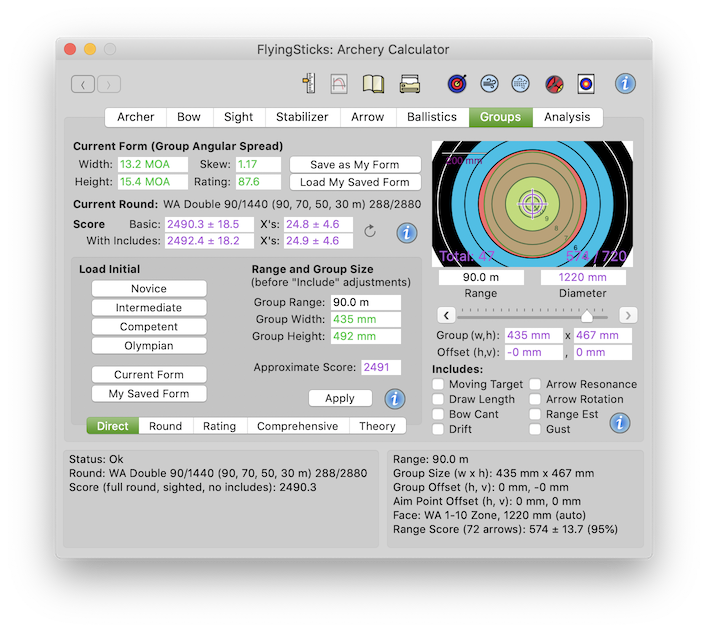
The target thumbnail image shows the face of the current round over laid with the present grouping pattern. The Target Image is loosely related to the current Round, initialized to its face and the longest range of the round. The face size and range may be subsequently changed with no impact on the Round.
The image will automatically zoom in or out to ensure the grouping pattern is sensibly scaled. In the top left region is a scale bar with its length in the current units if the target face dimensions.
A circle surrounding the face represents an over-sized bale. Off bale shots are shown as ground strikes in the Ballistics>Terminal panel graphic.
The Target Image is also a button - click it and the re-sizable Target Window will open, allowing more details to be seen.
The target is overlaid with the grouping oval. If wind gusting or other "Includes" are enabled, the grouping oval is expanded, but still shows an outline of the original.
Note: When adjusting the inclination of the target in the Ballistics>Terminal panel or changing the target height in the Ballistics>External panel, the vertical grouping size (and scoring) will be modified to reflect the change in the projected sectional area on the target.
When Wind Drift and some other "Includes" are enabled, the aiming point will be offset from the grouping oval.
The image of arrows is scaled accurately, however when the size drops below a threshold, the size remains constant for easy visibility. To flag when this occurs, the nock's slot changes from green to white.
For close range shots, the effect of changing arrow diameter can be observed on the score and interference frequency (if Robin Hood evaluation is enabled in Preferences). Shots that interfere with a previous shot are called as a "Robin Hood" or a "deflection" and their fletching is shown in red.
Knowing the differences in the line cut rules in the various archery codes can be important.
"The IFAA rule states that the line that separates two scoring areas lies in the lower scoring area." Further: "For an arrow to score the higher score, this arrow must break through the line, meaning that part of the arrow, even if it is almost not visible, must lie inside the higher scoring area." IFAA does not specify the line width. FlyingSticks assumes 1.5 mm.
World Archery is a little different. Firstly "dividing lines shall be entirely within the higher scoring zone" and secondly "If the shaft of an arrow touches two colours, or touches any dividing lines between two scoring zones, that arrow shall score the higher value of the two zones involved." WA specifies a line width of 1 to 2 mm.
Thus while the two systems are different, they are effectively identical in that the arrow has to only touch the higher score area to receive the higher score.
In the low left corner of the target image the last release score as a number from 0 to 10 or an X, depending on the face type. At the end of an end, the end total will be shown. If the shooting is paused using the Shoot Button, "Paused" will be shown. If enabled in the Preferences panel and on the computer, this score is also spoken.
If enabled in the Preferences panel Robin Hoods and deflections will be detected and also announced.
The bottom right of the target area shows the score for the current range and face, where the face and the number of arrows shot is taken from the current round. Unlike the Current Round Scores, this score includes wind drift PLUS all offsets since the last re-sighting.
The format is "sss / mmm" where "s" is the score and "m" is the maximum score possible.
This is the range for displaying the present grouping form. It may be entered manually or changed with the Range Slider.
The slider action loads the nearest range in increments, typically 5 m or 5 yd. and will automatically re-sight if enabled in Preferences.
The left and right buttons at each end of the Range Slider will decrease or increase the range to the next range of the Current Round. These buttons are disabled when a range change in the associated direction is not sensible.
The diameter of the current face. In the case of triple and other multi-spot faces, the diameter is usually that of the full face from which the triple is derived.
When the range is changed, the most appropriate face size as per the round rules is selected if enabled in Preferences. If not enabled, then the field text will be black indicating it can be changed manually.
Shows the group size for current range as projected onto the target face, corrected for target inclination, launch elevation and the enabled Includes (see next). The same data is shown as part of the default Status message.
This series of check-boxes allows various parameters to be included in the ballistics simulation and group size. The Includes can impact group size and group offset.
Normally, the impact of these includes would already be included in the archer's form, so including them again here is a form of double accounting. However, their usefulness here is they can give an indication of the impact sensitivity of these parameters and hence the possible improvement if these parameters are limiting the archer.
There are two impacts: some includes such as wind drift, bow cant and arrow fish-tailing will cause an offset from target center. This offset may be small and go almost unnoticed statistically. Other includes such as gusting, bow cant tolerance and draw length tolerance will cause an enlargement of the group size and hence a reduced score.

The grouping oval will be enlarged due to the uncertainty in estimating the target's movement speed as defined in Hunting>Game Moving Target - Speed and Tolerance fields.
The aiming point will be offset by the calculated required lead.

Checking shows the displayed group oval with the spread due to uncertainty in draw length REMOVED from the archer's form. This is defined in the Bow>Dimensions panel's "Draw Length Tolerance" field.
Note: this would normally be included in the archer's form so should be left unchecked. It is provided here as an option to allow visualization of its probable impact on the group size.

The canter set value will introduce an azimuth offset and the canter tolerance a group oval size increase at the canter set value. Normally canter would be 0°, but visual cues or poor form can introduce some variation from shot to shot and hence the group size. See Ballistics>Internal:Canter Setup to set the canter and its tolerance.
Again, this parameter would normally be included in the archer's form, so should normally be left unchecked.

Checking ensures the displayed group oval includes the spread introduced by arrow resonance as defined in Ballistics>Internal panel. The spread increment is twice the distance the point is from the path of the CoG at the current range, and is rarely more than 40 mm.

Checking ensures the displayed group oval includes the spread introduced
by arrow rotation as defined in Ballistics>Internal
panel. The deviation due to arrow lift can be significant in a poorly
tuned setup, but usually less than 100 mm.

Checking ensures the group oval includes the spread due to uncertainty in estimating range as established in Hunting>Game Range and Tolerance fields. Note that usually this is not appropriate for normal target shooting as the range is usually known and constant. This can be a major cause of group vertical enlargement.

Checking ensures the offset due to wind drift as established in Ballistics>Atmosphere is included in calculations of some scores. In practice wind drift is usually zeroed out in sighting shots, with the remaining variability considered wind gust.

Checking ensures the displayed group oval includes the spread due to wind gusting as established in Ballistics>Atmosphere. This can be a major cause of group horizontal enlargement.