 Open
Game Window [Button]
Open
Game Window [Button]The impact results summarize the critical results that produce the Ethical Kill Probability. A field will be shown in red when that field reduces the probability by more that 5%.
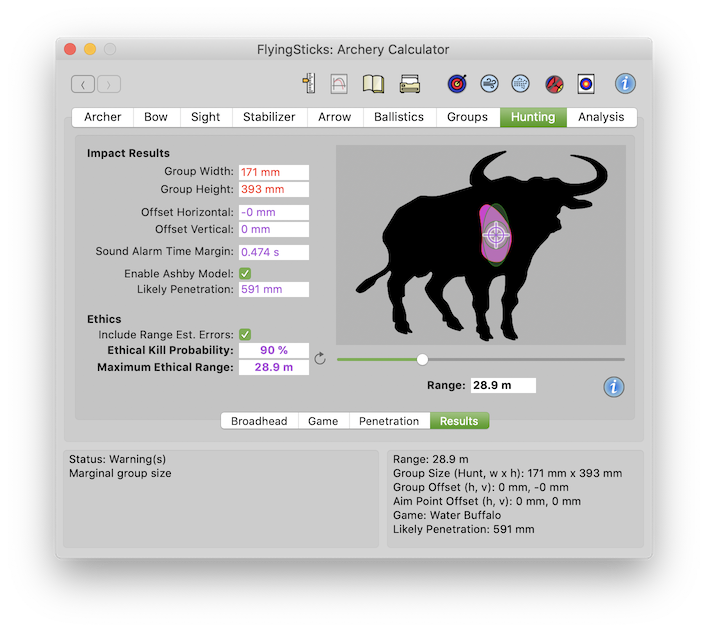
The hunting group width and height are based on but different to the group details in the Groups panel. The group displayed in the "game" image is about 30% larger than the Groups panel and the target window to ensure ~95% of shots are within the group area (as opposed to ~83% for the target archery).
The group dimensions are further modified by range estimation errors (effecting group height), wind gusting (effecting group width and height), target movement and the effective cut diameter of the point.
The group dimensions refer to the arrow center-line and can extend beyond the kill area by the effective point cut radius. This is observed with small game.
So, for the above reasons the hunting group dimensions will always be larger and probably a different shape to the standard target archery groups. This is the reality!
Color changes to red when group size and the range is too large.
Horizontal offset of group center from kill zone center. Cause may be wind drift or a moving target that have not been zeroed out.
Vertical offset of group center from kill zone center. Cause may be wind drift, a moving target or some change to the kit that has not yet been zeroed out.
The safety margin of time for which the game animal can not respond to the sound of the release before the arrow arrives. It is calculated by adding the game's reaction time to the time it takes for the sound to reach the game (allowing for current speed of sound, wind speed and direction) minus the flight time. Negative values indicates the game may move before arrow strikes. A red field indicates the probability of a timely reaction is significant.
Check if you wish apply Ed Ashby's findings to the penetration calculation. This will take nine factors into account: mechanical advantage, ferule diameter, single edge bevel, edge sharpness, shaft taper, arrow mass, arrow FoC, broadhead tip design and general "slickness" of the broadhead.
The calculated depth of penetration into the target. The penetration is dependent on the arrow's impact speed and mass, broadhead design and game characteristics, particularly rib thickness.
For small game using small game points, the kill is more likely to be by massive trauma, so penetration requirements are relaxed.
Color changes to red for inadequate penetration.
This is an estimate of the probability of a quick kill by a single shot. The color changes to red for unethical shots. The probability calculation is based on:
archer's grouping form,
game type and kill zone size,
range distance estimation error,
wind drift,
wind gust and associated uncertainty,
arrow penetration,
game response time to release sound.
Should any factor contribute more than a 5% reduction in kill probability, its parameter is high-lighted in red and is mentioned in the status area.
The author would suggest that anything less than 90% probability would be an unethical shot. It becomes obvious that achieving this level of certainty not as easy as it looks. See Ethical Hunting for more information on how the kill probability is calculated.
The calculated Maximum Ethical Range for an ethical kill for the current conditions and form. This takes into account current grouping form, wind gust, penetration, bleed channel, range estimation errors, moving target errors and game reaction time to the release sound. It assumes an allowance for wind drift.
Sometimes a solution is impossible due to insufficient penetration at any range or for other reasons. If an ethical range cannot be calculated the field is set to "#####", and the status area may show a reason.

Re-calculate the Maximum Ethical Range button. Also sets the current range to this value. The calculator adjusts the range until the "Ethical Kill Probability" value reaches 90.0%.
The game image shows a silhouette outline of the game animal over-laid with a purple kill zone and two ovals representing the archer's effective grouping area. The larger oval is the grouping with the combined range estimation and wind gust errors, while the inner oval is the archer's form under ideal conditions, without errors.
An aiming point is also included and may be offset due to wind drift, target motion and a spine miss-match if spine modelling is enabled in the Ballistics>Spine tab.
Each game animal image is scaled to occupy most of the frame, while the grouping ovals are scaled relative to the animal's size.
A truly ethical kill requires that the group be largely contained within the kill zone. For ethical shots the ovals will be green otherwise yellow.
The last four target images are standard 10 zone FITA targets of different sizes, the gold being the kill zone. These will change automatically with range as per FITA 1440 requirements and if enabled in the Preference panel. If the target window is opened, the difference in group sizes between game and target shooting may be observed.
Enter the a new range via the slider with a drag or click. Loads a value to the nearest 5 range units. This method of range entry will automatically re-sight the range if enabled in the Preference panel's "Re-Sight on Slider Range Change".
Shows current horizontal range and allows it to be changed. Unlike the Range Slider it does not re-sight the range change (unless allowed in Preferences - "Auto Re-Sight Multiple), thus allowing the impact of range estimation errors to be gauged. Color changes to red for unethical shots.
 Open
Game Window [Button]
Open
Game Window [Button]Opens a resizable window showing the game, kill zone, group size and aiming point.

The Status Bar shows the kill probability and the current range, along with several buttons.

The Info button launches this popup box. Similar buttons are to be found on all calculator panels and windows to provide context appropriate information. The box may be dragged to another place on the screen and left open until another Info popup is opened.
In target shooting, the target is assumed to be flat surface, typically inclined 10°-15° from the vertical. The archer's grouping oval is projected onto this plane as seen from the archer's position. As the target height increases or decreases, the effect is to change the projected group height. This in turn changes the scoring.
The hunter's game target is treated differently. It is assumed to be a 3D shape that has no concept of inclination, so the projected group size is affected only by the distance to target, not its height. While this simplification is more realistic it is not totally realistic.
As for many aspects of Flyingsticks, the Parametric Plot facility can be useful in illustrating the ethicality of hunting:
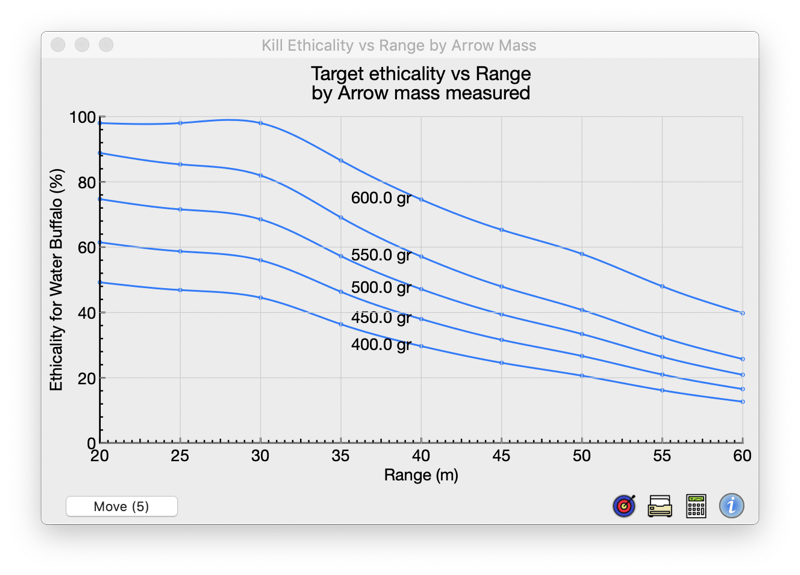
In this case for a Cape Buffalo, the importance of arrow mass can be seen.
Foraging animals frequently have a cyclic graze - move - graze feeding pattern. Timing a shot, for minimum risk of movement, in this cycle is assumed.